If you need to advertise, to inform or to invite someone somewhere the brochures and flyers are what you need for this. In order to made them you should work in Microsoft Office Publisher. There you just choose the style you want and fill with information you want. But it is important to follow the style you have chosen. For example if you make a flyer- invitation for Birthday Party, certainly, it could be made in any style. But if you are creating the informative brochure about IELTE (for example) you should show it`s atmosphere through your brochure, to illustrate it from the best side, to provide the examples of its opportunities. And be careful with choosing pictures, they should be appropriate to the topic.
What about me I like to work in Microsoft office publisher, because it allows you to work quickly and in short period of time to create an advertisement or invitation you need.
Welcome_to_my_blog)))
воскресенье, 8 мая 2011 г.
How Well Do I Use Word and Excel
If you need to create the table you can use the Microsoft Office Word or Excel program. It won`t take a lot of time if you are familiar with this programs, or if not, you easily can find the instructions through the internet. What about me I used to work with these programs before, but after our lessons I mastered it better. In my opinion it is easily to work on Excel if you want to create a table, because this program gives you a draft of table, and you just need to correct it in way you want. What about Microsoft office Word, it gives you more opportunities to decorate your table with different types of fonts, frameworks, inserts. I even used to compare the Microsoft Office Word and Microsoft Office Excel when we had a course on our lesson about these programs. I copied from Word the text and pasted to Excel. I think that Microsoft Office Word better suits for text documents.
My wiki project experience
We were given the task to create the page on Wiki-space. Firstly we were divided into several groups and each group has chosen their own topic. Ours was the Historical places in Tashkent. Than we decided where we will go and fixed the time. During our excursion we took photos and picked up all information we needed. After we created our page on wiki-space and begun to spread the information. We run to several difficulties while we worked. For example, because of the speed of this page we spent a lot of time on loading the images. While working, we discussed our steps in discussion board and even quarreled among ourselves. There were a lot of obstacles we coped with, but in the result our page was turned out very interesting and informative.)) I like the work on this project.
пятница, 11 марта 2011 г.
Test Taking.
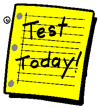 Recently we created test according to our topics we have covered. I used paper based test, with different tipes of questions, and I understood that this work requires your efforts and time! Practice tests are great study tools, but it can be a lot of work to make up a practice test again and again. But how to save our time? Is there any way to do it? Yes- is the answer. And I want to share with this tip with you:
Recently we created test according to our topics we have covered. I used paper based test, with different tipes of questions, and I understood that this work requires your efforts and time! Practice tests are great study tools, but it can be a lot of work to make up a practice test again and again. But how to save our time? Is there any way to do it? Yes- is the answer. And I want to share with this tip with you: Follow these directions to create an inexpensive practice test holder. It's a tool for turning your practice tests and study guides into reusable, dry-erase sheets.
Difficulty: Easy
Time Required: 10 minutes
What You Need:
- 2 sheets of clear plastic (transparency film)
- clear tape
- your practice sheets
- thin dry erase markers
- paper towels

Here's How:
- Take two sheets of transparency film and tape them together on the sides and bottom. Use thin, clear tape. You may also use a clear plastic document sleeve.
- Leave the top edge open, so you can slip a piece of paper between the plastic sheets.
- Create your own study guide or practice test, leaving blank spaces where your answers should go.
- Put the practice test into the plastic holder. Using a dry erase marker, write your answers on the sheet.
- Once you're finished, check your answers. Then wipe away your answers and try again!
Tips:
- You can turn any study guide into a practice test by covering up key words and phrases with white-out or white tape. This creates an automatic fill-in the blank practice test.
- Keep one on hand for every subject!
References: http://homeworktips.about.com/od/schoolsupplies/ht/practicetest.htm
пятница, 18 февраля 2011 г.
The Way I Used to Present in Past and Techniques I Want to Try in Future.
Creating PowerPoint project requires certainly talent and efforts. You can use your fantasy, but be careful, you can face the risk to overdecorate your project and it would become silly-looking. From our lessons I learned several rules, or steps how to create perfect PowerPoint. Firstly, you should select the narrow topic, because if your theme is too wide you won`t be able to observe all aspects. Then select and gather the information, images connecting with your topic. The next step is to create your project in PowerPoint. Keep in mind, you shouldn`t use too much text (approximately 2- 3 lines), the font should be big and visible. Don`t use more than 3 colors. I suggest you to schedule your time –line and if you hustle it will be better for you.
The process of creating PowerPoint was interesting. ))
Creating PowerPoint Project
PowerPoint was designed as a tool for student learners.When you are creating new PowerPoint project try to use visual in your work. Locate visuals such as clip art, artwork,
illustrations, and photos you wish to use in
your project. Then, copy and paste visuals
into your project. Consider the message
and context of the visual. What’s the
purpose of your visual? Does the visual
need to be a realistic and accurate representation? Does the visual need to
be motivating? Does it need to tell a story?
Yes,it does. It helps users to understand and make your work more interesting and informative.
illustrations, and photos you wish to use in
your project. Then, copy and paste visuals
into your project. Consider the message
and context of the visual. What’s the
purpose of your visual? Does the visual
need to be a realistic and accurate representation? Does the visual need to
be motivating? Does it need to tell a story?
Yes,it does. It helps users to understand and make your work more interesting and informative.
My reading experience
According to our book “Study Power” there are 2 types of reading:
Reading 4 pleasure Study reading
What about me I really like to read different types of books. It can be science-fiction, romantic books and the variety of genres. But if I need to read study books (as chemistry, math, etc) I always try to catch the meaning by reading the main parts of articles. Often it is not the best way of learning new, the hard truth is that unless you know the important definitions and the specific details cold, you will not be able to do well on most multiple- choice and short- answer tests.
So according to our book we should:
Preview (5 min) Read title, subtitle, and look at pictures, read the summary.
Skimming (5-10 min) First, first, last
Active reading ( 20-30 min) Chunk into small parts, take notes.
Summarizing in 7-9 sentences
Подписаться на:
Комментарии (Atom)






